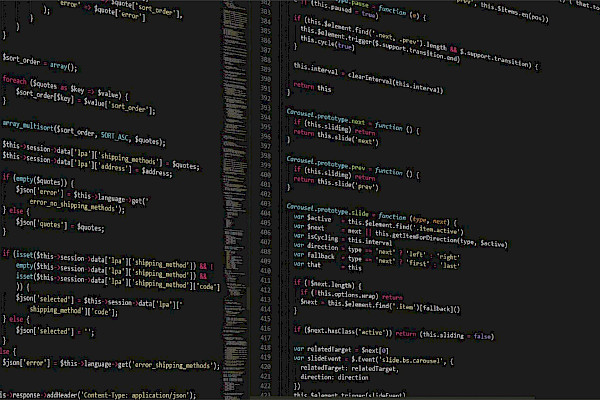
Adobe’s new Creative Cloud Subscription Service
 I recently had the opportunity to attend Adobe’s Reviewer’s Workshop in New York, where they covered the new CS6 product suite, including major overhauls to Illustrator, aspects of Photoshop, and the official launch of Adobe Muse.
I recently had the opportunity to attend Adobe’s Reviewer’s Workshop in New York, where they covered the new CS6 product suite, including major overhauls to Illustrator, aspects of Photoshop, and the official launch of Adobe Muse.
More interestingly, to me at least, was the new Creative Cloud subscription service. Creatives, especially small agencies and freelancers, have long struggled to pay for Adobe’s products. After all, shelling out hundreds or thousands of dollars for their software can be a struggle for small businesses, really cutting into profits.
Even hiring new employees can be an issue, when you figure that the Design & Web Premium version of CS6 runs nearly US$1900 for a new installation.
What happens if you just need some temp help for a month or two? Do you really want to spend two grand or more for an employee who will only be working for you for six weeks, only to have it sit idle for months afterward?
Probably not.
That’s why Creative Cloud is such a huge deal for smaller creatives. Rather than shelling out two grand (or $2600 for the full Master Suite), freelancers or agencies can simply subscribe for $49.99 per month, per user. If you’re a current Creative Suite customer, you can get it even cheaper for the first year, just $29.99 per month.
Here’s how it breaks down, when comparing the Creative Cloud subscription to purchasing CS6. Now, since Creative Cloud gets you access to the full Master Collection, we’ll base the numbers on that. Let’s assume that Adobe releases updates every 18 months, too. With Creative Cloud, you’ll spend $899.92 over the course of 18 months for full access. That’s less than you’ll spend buying a new version of Photoshop Extended. And you get everything in the Master Collection.
At the Reviewer’s Workshop, we had a chance to really discuss the new service with some of the people from Adobe. One of the biggest concerns voiced was that people like to own things. They don’t necessarily want to rent software, which is essentially what you’re doing with Creative Cloud. Honestly, it’s a valid concern.
But Adobe has done a lot to address the most common concerns you might have about Creative Cloud. They’re not just diving into a subscription service without thinking about what it will mean to their users (some of whom may have been using their products for decades). Let’s take a look at those:
What if I’m not online?
This is probably one of the most misunderstood things about Creative Cloud. People hear “cloud” and they instantly think of a product that lives online. But all of the CS6 products are still downloaded and locally hosted on your computer. You can access them whether you’re online or off.
The “cloud” portion of Creative Cloud comes in with other services, including 20GB of storage. This means you can store your files online and get access from anywhere. Other new Creative Cloud services include Business Catalyst hosting and Typekit web fonts.
I won’t actually own the software
This one is kind of true, but how many other software products do you use that work under a similar business model? As designers, we should be pretty comfortable with cloud-based and subscription-based apps at this point. We use things like Dropbox for sharing and storing files, online accounting apps for our bookkeeping and invoicing, and a lot more.
So why would we hesitate to use something like Creative Cloud when it’s so much more economical than purchasing the software outright? You still get to download the software, plus you get online storage, free web fonts, and tools for website management and hosting.
Sure, we’re used to purchasing Adobe products outright, but that doesn’t mean it’s the best way to do things. It was just the only way at the time. Now there’s a different way. In my opinion, it’s a better way for a large majority of creatives.
An annual subscription still means I have to lay out hundreds of dollars at once
Here’s another inaccuracy related to Creative Cloud. When we think of annual subscription, we often assume that we have to pay for the full year up front. But with Creative Cloud, you still pay month to month, just with a year-long commitment.
And if you decide to cancel your subscription, you’ll only have to pay 25% of the remaining subscription cost, which still allows you some flexibility.
The best parts of Creative Cloud
There are quite a few benefits to Creative Cloud. And so far, there are few, if any, downsides to using it. Of course, as more users sign up and use the services, we may see issues with performance or other problems. But the good news is that Adobe is a large enough company with enough resources that any issues are likely to only be temporary.
The biggest thing Creative Cloud has going for it is the cost, which I already covered above. The great thing is that if you’re a small agency and you need to hire some temporary help, you can just subscribe for a month or two to give the employee the tools they need, without spending thousands of dollars on a license that barely gets used. Monthly subscriptions are a bit more expensive than annual ones ($74.99 per month rather than $49.99), but it’s still a lot better than shelling out hundreds.
You also get constant updates to the software, whenever it’s released. No more sudden upgrade costs, it’s all covered under the monthly charge. That’s a huge deal for a lot of creatives, who can be hard-hit by upgrade fees every eighteen months or so. Granted, anyone who’s been in the business long generally sets aside funds to cover these upgrades, but it’s still a big expense all at once. The monthly subscription gives you a constant cost, which makes bookkeeping and budgeting a lot easier.
The 20GB of online storage included in your subscription is a great added bonus, too. You can just drag and drop your files to upload them, organize them into folders, and share them with other creatives. Sure, services like Dropbox already exist, but having only one service to subscribe to is great.
You also get hosting for up to five sites through Business Catalyst included in your subscription (and you can always purchase hosting for more). You can view and manage these sites directly from Creative Cloud, and also publish directly from Dreamweaver or Muse, further centralizing your workflow.
Typekit fonts are also included in your Creative Cloud subscription, for an unlimited number of sites. Currently, the fonts included in this service are all open source and free, though licensing options for paid fonts will likely be added in the future.
Finally, the newly redesigned Adobe Application Manager is a huge upgrade from previous versions. Now, installing new programs are just a single click away. It handles downloading and installing the software for you, without a bunch of steps. All I had to do was click “Install” on the apps I wanted, ran some errands, and when I came back, they were all installed and ready to use. Compared to installing each one individually (and having to sit around to enter things like product keys and agree to terms of use before installation could complete), it’s a big improvement.
So is Creative Cloud right for you?
With very few exceptions, I have to recommend Creative Cloud to just about every creative out there who’s looking to upgrade to CS6. It’s more economical and has added benefits that you don’t get with the outright purchase of CS6. Of course, every freelancer and agency out there needs to weigh the pros and cons for themselves, but it really is a huge improvement over previous models.
For those with misgivings about Creative Cloud, the good news is that you can still buy the regular versions of virtually all of the CS6 products without signing up. The other good news is that the team at Adobe is incredibly receptive to feedback about their products. They want their offerings to work for the design community, and are very interested in what that community has to say!
For professional and affordable IT tech support, feel free to contact us at Farend, for no obligation quotation.
The above article was originally published by Web Designer Depot and can be seen here.
