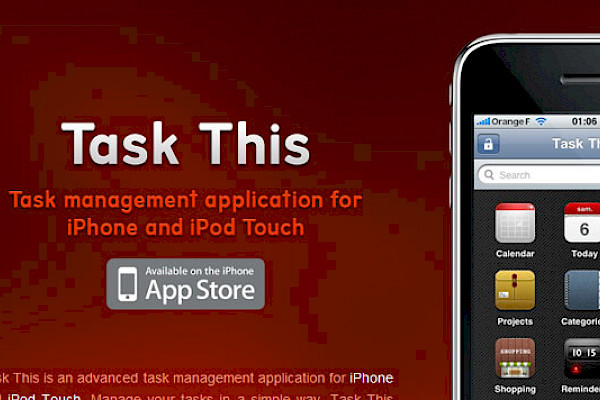
Top 5 FREE Task Management iPhone Apps
 Managing your day to day tasks can be difficult sometimes especially when you’re handling different projects at the same time. Tasks can sometime replace our other social activities if we don’t know how to manage them. Sometimes it is difficult to have so many tasks in one day that will lead you to a stressful day ahead of you even though you’re just starting your day.
Managing your day to day tasks can be difficult sometimes especially when you’re handling different projects at the same time. Tasks can sometime replace our other social activities if we don’t know how to manage them. Sometimes it is difficult to have so many tasks in one day that will lead you to a stressful day ahead of you even though you’re just starting your day.
One way to help you focus on what are important tasks and concentrate on the current task is the use of tasks management tools. And one of the useful tools that project managers, creative types and freelancers are using today is the tasks management tools for iPhone. By being able to access you’re projects, tasks and individual statuses you can easily update or add what are the important and not so important tasks which you can set along with due dates, categories and tasks notes.
We are going to feature Top 5 FREE Task Management Tools for iPhone and iPod Touch which we think it will help you on your busy schedules. We also include some of the important things and key features you can consider before downloading the task management app.
1. TaskThis
TaskThis is a newly released task management application for iPhone and iPod Touch which I personally like and used. It manages your tasks in an organized and simple way. You can create unlimited projects, events, categories, shopping list and you add also tags which will help you easily search a certain tasks, events, or a milestone.
What’s good about TaskThis:
- Price: FREE
- Task options: Multiple lists, priorities, due dates, due time, tags, repeating tasks, stop repeating tasks, assign or add resource person, add or select a picture, notifications, time estimates, notifications, descriptions, assign directly to projects and categories, actions and you can set a passcode or not, create a voice memo.
- Organization: Today/This Week/Overdue lists, a multi-list view, and sorting by categories priorities, deadlines date.
- Key Features:
- Quick Task/Event Entry
- Let’s you import contacts birthdates from your iPhone and iPod Touch address book
- Define priorities, categories, due dates.
- Let’s you create unique tags for easily searching
- Easily assigned your tasks, milestone, and events to project.
- The project can also have one or multiple budgets assigned or even shopping list to keep track of your project’s resources.
- TaskThis lets you lock individual tasks, categories or projects to avoid access without a passcode you define.
- Create items list and assign them to your shopping lists. While shopping, define your item price and keep track of your budget.
- Task This integrate your iPhone/iPod Touch address book et so allow to assign actions to your events such as phone call, email, meeting, website URL and text messages.
- Web syncing?: Yes. It supports data synchronization the TaskThis web app. Simply register an account on the TaskThis web application and easily import your tasks, projects categories or notifications created from the backend application.
- Download: Download from App Store
- Developer: Loic Griffie
2. Errands
Errands is a task manager which I used for quite some time now. Although the over-all app aesthetics are not that good, there are few pleasing features that really captured my attention. Such as creating different folders, scheduling, notes, notes as checklists, automatic badge updating, and multiple view modes.
What’s good about Errands:
- Price: FREE
- Task options: Multiple folders, priorities, due dates, due time, repeating tasks, add or select a picture, notifications, descriptions, notes, notes as checklist.
- Organization: Today/This Week/Overdue lists, a multi-list view, and sorting by categories priorities, deadlines date.
- Key Features:
- Define priorities, due dates and due times.
- Full support on your folders.
- A monthly calendar view for tasks with due dates.
- View options allows you to switch between normal view (4 tasks per screen) and condensed view (8 tasks per screen).
- Mail tasks (single tasks as well as entire folders).
- A unique feature allows notes to be viewed as a checklist. This is particularly handy to small shopping lists, multi-step tasks, etc.
- You can select from built-in collection of stock images, choose a photo from your library, or take a new photo to customize your tasks.
- Tasks can be scheduled with a due date / time.
- Each task has a title along with separate detail and notes fields.
- Web syncing?: No.
- Download: Download from App Store
- Developer: David Mandelle
3. Wunderlist
An elegant task management app. Simple organization of your daily tasks while keeping track with your important tasks with reminders and notifications. The most unique feature of Wunderlist is that you can share and collaborate your own tasks to your colleagues by email.
What’s good about Wunderlist:
- Price: FREE
- Task options: Create tasks easily, notifications, priorities, due dates, mark important tasks with star.
- Organization: Today, Overdue.
- Key Features:
- Share your tasks with friends and colleagues
- Email reminder
- Email tasking – manage your tasks out of your email inbox.
- Add notes
- Push notifications
- Choose between different background images
- Badge notifications about how many tasks are due today and how many are overdue.
- Web syncing?: Yes.
- Download: Download from App Store
- Developer: Meet the team behind Wunderlist
4. SiezetheDay
SeizeTheDay is a simple and easy to use task manager that helps you organized and stay on top of your busy life.
What’s good about SeizeTheDay:
- Price: FREE
- Task options: Add task, repeating tasks, delete tags, add tags, alphabetic sort option, today icon displays actual date, add tasks from calendar view, dial phone numbers, view addresses, or open URLs from the title bar, delete all completed tasks option.
- Organization: Today, Upcoming, At Some Point, View All Tasks, Browse By Tags, Completed Tasks.
- Key Features:
- Add notes and tags.
- Easily add, view, and organize your to-dos.
- Set individual reminders or daily reminders each morning with day’s tasks.
- Web syncing?: No.
- Download: Download from App Store
- Developer: Ben Gilbert and Ian Kono
5. Easy Note
Easy Note is a simple yet effective notes and to-do app for iPhone. It provides good basic functionality with an attractive and clutter-free design.
What’s good about Easy Note:
- Price: FREE
- Task options: Create tasks easily, priorities, due dates, create folders.
- Organization: Today, Overdue, Due dates.
- Key Features:
- Organize notes in folders.
- Check items as complete
- Add pictures to notes
- Import and export notes through email
- Web syncing?: Yes.
- Download: Download from App Store
- Developer: OrangeOrApple
Bonus! Top 3 Premium Task Management Apps
1. Things
Getting your things done easy and on the right way with the use of Things. Things revolutionized the task management tool. It started as a Mac tool, when it became famous it also offers downloads for iPhone and iPod Touch.
What’s good about Things:
- Price: $9.99
- Task options: Priorities, due dates, certain dates, notes, create any lists you choose, agenda.
- Organization: Today, Next, Scheduled, Someday.
- Key Features:
- Collect new tasks in the Inbox
- Today lists all the things you want to complete
- The Next list contains anything you want to do as soon as you get it
- Scheduled for all tasks that you want to start at a later date
- Someday box is for ideas you want to pursue in the future
- Web syncing?: Yes.
- Download: Download from App Store
- Developer: Cultured Code GmbH
2. Remember The Milk
What’s good about Remember The Milk:
- Price: FREE with Pro/Premium Features for $24.99/year
- Task options:Task name, list, priority, due date, due time, repeat time, estimate, tags, location, and URL.
- Organization: Due today, tomorrow, this week.
- Key Features:
- Can work offline
- Quickly switch between your incomplete and complete tasks
- Detect and add your current location
- Add notes on your tasks
- Powerful search makes tasks easy to finds
- Save your searches as Smart Lists to easily tasks that match your desired criteria
- Keep in sync with your tasks on multiple devices
- Smart auto-sync
- Unlimited auto-syncing
- Priority via Email
- Web syncing?: Yes.
- Download: Download from App Store
- Developer: Remember The Milk Pty Ltd
3. 2Do App
What’s good about 2Do:
- Price: Lite Version and $6.99 for Pro
- Task options: Create tasks easily, priorities, due dates, create folders, multi-tasking, starred tasks, voice notes,
- Organization: Today, Overdue, Due dates.
- Key Features:
- Password protection on individual calendars or full app
- Add audio notes
- Batch operations
- Drag and Drop tasks
- Date range search with calendars
- Smart calendars
- Backup and restore
- Export tasks list view email or as a CSV file attachment
- Web syncing?: Yes.
- Download: Download from App Store
- Developer: Guided Ways Technologies
For professional and affordable IT tech support, feel free to contact Farend, for no obligation quotation.
The above article was originally published by Tripwire Magazine on 09/05/2011 and can be seen at: http://www.tripwiremagazine.com/2011/05/top-5-free-task-management-iphone-apps.html








