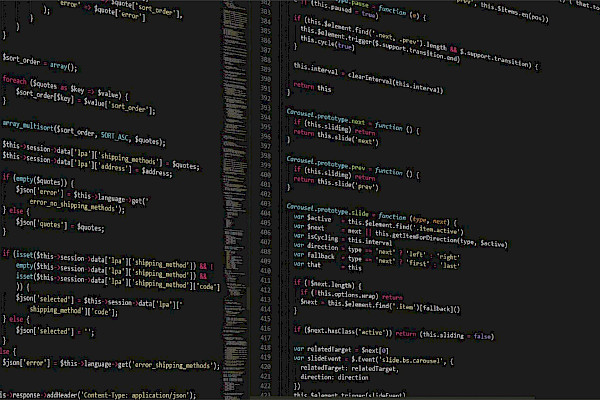
Website Reconstruction: When it’s Time to Rebuild the Drowning Ship - Part 1
 The world is changing every day presenting us new and fresh ideas, approaches and tools to use. There are a lot of great features that found their places on the modern websites. Have you implemented them on your website already? Or you don’t need any of those? You like your website the way it is but somehow it doesn’t give you any revenue.
The world is changing every day presenting us new and fresh ideas, approaches and tools to use. There are a lot of great features that found their places on the modern websites. Have you implemented them on your website already? Or you don’t need any of those? You like your website the way it is but somehow it doesn’t give you any revenue.
It’s important to know the right moment for the website to have the big reconstruction and to save the ship that is going down. Remember that any rebuilding requires time and can’t be handled in a day so you should watch the site to spot the alarming signals in advance.
The Goal and the Website. Any Relationships?
Try to recollect why you have established the website in the first place. Certainly you had a reason to do it. There are some popular reasons:
- To have the website address to put in the booklet or a business card. Then you have business card with the website.
- To present services and/or products in the web and promote them. Then you have website promoting your business in the Internet.
- To earn money by selling products via Internet. Then you have E-commerce website.
- To establish web presence for a community.
In this article we’ll talk about the first two categories because it’s impossible to cover all the sites using one umbrella. If you are the owner of the E-commerce site you might like the article The Ultimate Guidelines of E-commerce. There you’ll find a lot of useful information covering tendencies in the E-commerce today. Creating a web community is the great job too and it deserves a whole post for itself and we won’t mix it up here.
So what are the purposes of your site? Why is it useful for visitors who found it using search engine or referral link? Focus and decide what valuable information or service you present on the site:
- General information about the company. That would be brief the description of your business, locations of the head and filial quarters, contact information, types of services you provide. This information will help your clients to reach you.
- Detailed description of the products and services. Here you put the information to show how good your products or services are. I’m not talking about general phrases “the best”, “the leading”, “and the cheapest” but about your own way to tell people why you are unique. Let’s say you are a vet (not too unique) but you are the only one available within 30 miles.
- The latest facts and updates such as news, schedules changes, posts on the relative topics. Here you show your expertise and provide helpful tips.
- Portfolio or Case Studies. The most interesting information for your potential clients.
This list is just the basis. Normally the website resembles you and your business and invites people to contact to you as a professional.
Is your website a good invitation? Answer 10 major questions to find it out.
10 Major Questions about the Current Website
Now look at your site and answer following “Yes / No” questions. It would be great if someone else will help you to test it and give the second opinion.
- Does the website attract many visitors?
- Do you use corporate colors in design?
- Does the website have intuitive user interface?
- Is it easy to reach every page of the website?
- Is it easy to find the required information?
- Does it take the web-page to upload less than 2 sec?
- Are there clear error messages and 404 page?
- Does the website behave as expected?
- Is it easy to support, edit and update the website and content?
- Does the website look good in every popular browser and any monitor?
You have answered “Yes” to all these questions? Then leave this page…
However, you might be still interested why all these issues are important.
Website Popularity
Is your website popular? Do you have many visitors? What pages are visited the most? How many visitors reach the contact page? How many people have found out about you and your business from your website?
If you are not satisfied with the answers then it’s the right time to think about rebuilding your website. Rebuilding will not only bring new life to your site but give it a lift in the search engine results for a while.
Start with analysis of the traffic. There are many tools to track and analyze the website traffic. The most frequently used is Google Analytics. It helps you to see all the required information using different dimensions and define the possible weak points of the site. If you don’t have Google Analytics account then create one and the code on the website.
Data from Google Analytics will give you the review of the site but not the solution on what should be changed. Check and analyze next issues to find it out.
Brand Design and Style
No matter if you are a newbie or already work for a long time on a market you have a brand style and design to identify your company. If you don’t then establish it!
The website is the invitation to contact you and to work with you. Anyone who happens to come to your site must catch your logo from the header, see the brand colors and associate it all with the information on the web-page.
For example, it’s not a good idea for a big industrial metallurgical company to use soft-creamy-pink-peach colors to present themselves. Also these colors can be great for a website connected with baby products and gifts.
Pick up the colors for the web design with the help of the Color Scheme Designer 3. It’s great for choosing the right colors for the layout and CSS creation.
Test design and layout of the website on someone who hasn’t used it yet. Ask what he or she expected to read about when they it for the first time. Were their expectations fulfilled? Did they get the right opinion or there is something misleading?
It’s very important to make the right first impression. Otherwise the visitor will exit and never come back.
To learn more about the design and its refreshing read the article Redesigning Your Website: Are You Making the Right Move. There you’ll find more guidelines and reasons to redesign of your site.
Intuitive User Interface
The visitor who came to the site for first time should be able to understand what kind of site it is, what main pages and categories it has. People don’t waste their time on the something too hard to understand at the first sight. There are plenty competing sites where they may go.
Reaching Pages
The pages of the site must be easy to reach from any point of the site. No matter how deep the page is placed it should be included in the proper category and associated with appropriate tags for the visitor to restore the entrance path.
Spend some time on thinking about the structure of the pages and their entries. Thus you’ll make website more searchable and convenient.
Information Search
The information on the site should be easy to find and spot. Use categories, contextual links and tags to give a hint where to find interesting information.
All the important information and the latest updates must be just in one click from the home page. Importance must be measured from the visitor’s point of view e.g. changes in the schedule or working conditions might be truly important for visitors.
Upload Time
As you might already know Google added upload time to its parameters. No wonder it has happed as the minutes of waiting make visitors leave the site and move on. The only exclusion can be made for the sites with reach photo and image gallery and, of course, sites build with Flash. But still even those one provide something catching to make visitor wait for full download.
To test the uploading of the site as well as other technical points you may use tips from the Website Performance Testing.
Hints and Error Messages
Broken links and errors happen. Don’t leave the visitor disappointed: create 404 page in case some is looking for a page that was deleted. Then visitor won’t leave the site but will find the necessary page instead. Look for some inspiration at the Creative 404 Error Pages Around for Inspiration.
Help your visitors with filling forms and fields, give them hints and inform if they left a required find blank.
You may lead visitors looking for a non-existent page like this one 404 page.
Website Behavior
This one can be really thrilling. Imagine that you fill the form on the site to send some information, then you press Submit button (why not to call it Send Form) and then nothing… You got no confirmation, no messages – nothing. Was the submit successful or not? Confusing, isn’t it?
This particular satiation isn’t the frequent one but the point is that if user makes some action he/she must get what he/she is expecting.
Website Support and Update
It’s important to have the possibility to update and edit information on the website.
Your developer says it’s too complicated to add new features to the site. It takes you a couple of days to add an announcement for your visitors or a new page.
Have you faced such problems? Then it’s time to move on and rebuild your site and use new technology. There are several popular CMS and each of them can be customized according to your needs and design. Any theme if it’s done properly can vary from site to site and be used multiple times. We are using our own framework when developing new website with WordPress. Wondering how long and how much it will take you to rebuild the current website? See the WordPress Websites Portfolio and feel free to ask us any questions about the process and the price.
We’ve chosen WordPress because it’s convenient, it was awarded as the CMS of the year and InstantShift is built on WordPress too.
Cross-browser Compatibility and Flexibility
There are more than one browser and several types of the monitors. The website must look good under any conditions. The site should not be too small on the large monitor screen and stick to the left side. There are should be no bugs. If you are using IE6 please look for more recent browser as this one doesn’t support a lot of stuff.
The above article was originally published at: http://www.instantshift.com/2010/12/03/website-reconstruction-when-it%E2%80%99s-time-to-rebuild-the-drowning-ship/
